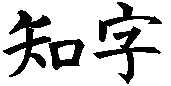 Apropos
Smart Characters
Apropos
Smart Characters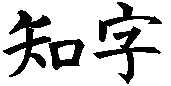 Apropos
Smart Characters
Apropos
Smart CharactersSmart Characters is a Chinese and Japanese word processor, reading, writing, translating, and learning tool specifically designed to help non-native speakers communicate in the hard-to-master Asian languages. Unlike native word processors, Smart Characters provides extensive annotations and cross referencing capabilities to assist less fluent users. Alternatively, fluent users can hide the annotations and use Smart Characters like a native word processor to create documents that can be used later by persons with only minimal foreign language skills. The result is an effective tool for word processing, business communications, translating, and foreign language study.
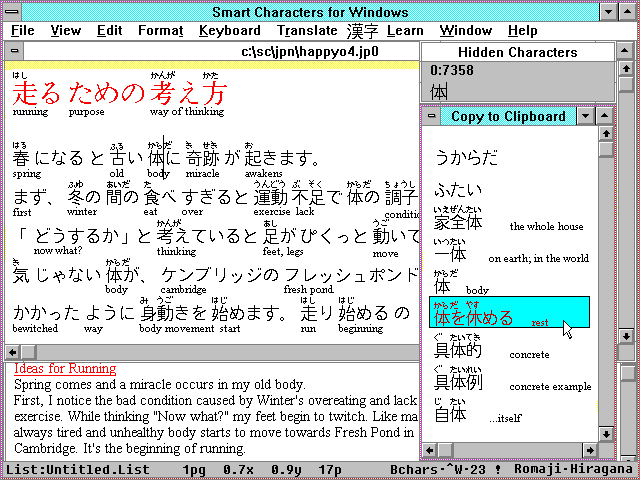
Typical Japanese or Chinese documents are laborious for non-native speakers to read because they use ideographic characters that are difficult to learn, remember, or look up in a dictionary. Even authors find that they frequently cannot read their own work after some time because they have forgotten the sound or meaning of the characters they used. Smart Characters solves this problem by treating words as objects containing not only the text a native would read, but also annotations that enable even beginners to understand and work with the text. These annotations include variable word spacing, glosses (short translations), and pronunciations. Japanese pronunciations are displayed as furigana, tiny hiragana characters that give the pronunciation of each kanji (see illustration above).
Chinese pinyin 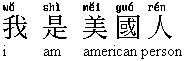 or
bopomofo
or
bopomofo 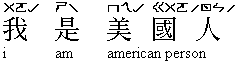 decipher
each hanzi. Additionally, you can probe with the cursor to reveal character
numbers, romaji, and pinyin, and query Chinese characters to display pronunciations,
words, and phrases that use those characters. You can further annotate
each word with English notes or translations, and adjust word spacing to
aid comprehension, or turn word spacing off for a traditional grid format.
Pronunciations and notes display and print in four styles, or can be hidden
for printing, fax transmission, or reading practice.
decipher
each hanzi. Additionally, you can probe with the cursor to reveal character
numbers, romaji, and pinyin, and query Chinese characters to display pronunciations,
words, and phrases that use those characters. You can further annotate
each word with English notes or translations, and adjust word spacing to
aid comprehension, or turn word spacing off for a traditional grid format.
Pronunciations and notes display and print in four styles, or can be hidden
for printing, fax transmission, or reading practice.
Those who write only occasionally know how vexatious and time consuming it is to have to stop and look up each word manually, especially when the correct characters are uncertain, unknown, or forgotten. Using Smart Characters, there is no need to interrupt your train of thought: type a sentence, a paragraph, or your entire document in romaji, kana, bopomofo, pinyin, and English and convert to Chinese characters as you type, or later at your convenience. Enter Chinese and Japanese phonetically by syllable, word, or phrase, using Smart Characters dictionaries that display pronunciations and English translations to eliminate guesswork and speed selection. Search for a forgotten word's English translation, or cross reference another character and select it from a list. Practically speaking, these language assistance tools make the critical difference between actually being able to read and write in Chinese and Japanese, or not.
Smart Characters speeds up text entry with partial dictionary matching, keystroke and user dictionary macros, and an automatic user glossary capable of storing up to 1000 words, names, phrases, or entire sentences. Insert any phrase instantly into the text with just one or a few keystrokes. Multiple document editing windows allow easy cut and paste, comparison, and translation. A hierarchy of user glossaries and dictionaries plus the ability to define arbitrary input methods makes Smart Characters uniquely adaptable to multi-user environments. Because the annotations Smart Characters automatically inserts when typing are unnecessary for and distracting to native speakers, they can be hidden for printing, faxing, exporting as graphics to English word processors, or reading practice. Intended for use in offices employing both native and non-native speakers, Smart Characters in fluent mode emulates native word processors by converting pronunciation to kanji and hanzi automatically, and displaying text on a fixed grid: hiding, but not discarding, the annotations. For large projects, Smart Characters offers optional unlimited file size editing and video resolution up to two full side-by-side pages.
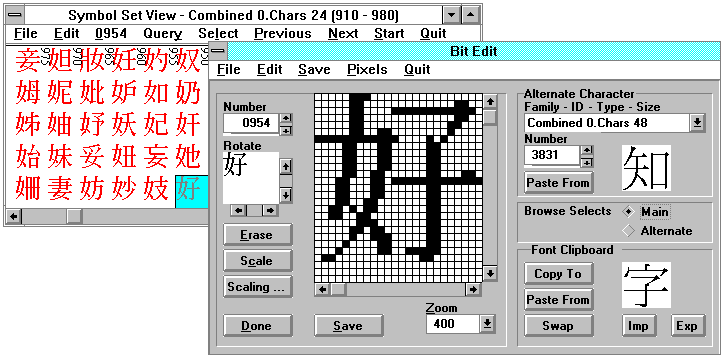
Smart Characters recognizes and preserves stylistic differences by using a character set of over 7700 characters that supports the simultaneous use of both Japanese and Chinese characters in a single document. Yet, sometimes 7700 characters are not enough. Rare, obsolete, or special characters or graphic symbols can be created using Smart Characters' font editor, and added to the user dictionary for instant access. Uniquely, these user-defined characters can be embedded into a text document for E-mail transmission and display on any Smart Characters system. In addition, you can also install native JIS, Big Five, and GuaBiao fonts, and use the characters contained in these fonts, and open documents that use those fonts.
Smart Characters comes with 16 and 24 point combined Japanese and Chinese fonts, which are suitable for faxes and daily correspondence. Accessory bit mapped fonts can be added for higher resolution printing. The optional DoubleByte TrueType font accessory allows using Japanese and Chinese high resolution TrueType fonts without running Japanese or Chinese DOS or Windows. Smart Characters typographic controls include character set, typeface and style, point size, leading, kerning, and margins and indents. Smart Characters is compatible with standard text files and documents created by other Chinese and Japanese word processors, and creates documents that can be used by them or uploaded to a network. OLE client and server support add import and export flexibility. Artwork, spreadsheets, etc., from any Windows application can be imported into a Smart Characters document. Characters, words, phrases, and pages can be exported for use by almost any Windows application. Uniquely, Smart Characters supports range name exporting to allow common vocabulary lists that can be accessed using English names.
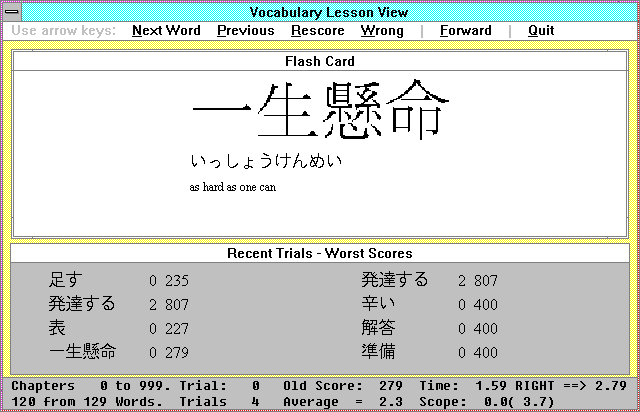
Fluency requires the ability to read without using Smart Characters reading tools; however mastery of Chinese characters and vocabulary is notoriously difficult and time-consuming, especially for non-native speakers. But with Smart Characters' built-in intelligent flash card tutor, the once onerous task of memorization becomes an enjoyable experience. By monitoring your history of correct responses and recall time, then concentrating on the words and phrases you find hardest, the tutor helps you develop instant recall rapidly and effectively. You can select from the library of User's Group lessons, or create your own vocabulary lessons. By compiling a list of unrecognized words in a document, then feeding the list to the vocabulary tutor, you learn to recall the vocabulary with a one-quarter second response time. After this drill, you can read the document fluently like a native speaker, without notes. The forward and reverse vocabulary drills are also useful for English study. Beyond vocabulary, Smart Characters displays and edits hypertext to create and use sophisticated interactive lessons to teach and learn complex topics such as grammar and usage.
The traditional practice of relying on translators (human, and soon, machine) frequently leads to misunderstandings and unintended consequences, as well as isolation from the target native language, culture, and mindset. This isolation has not been beneficial to organizations wishing to increase their effectiveness in international arenas. Smart Characters takes an interactive approach to language and multicultural communication, encouraging the user to think in the target native language, and create communications that are the writer's own work, which the writer fully understands, and can be checked and reviewed by persons with only a minimum of language experience. Smart Characters documents demonstrate earnestness, not thoughtlessness, and can be transmitted without fear of sending erroneous and potentially insulting messages to your reader.
Easy pronunciation and gloss annotation using a variety of on-line resources makes Smart Characters especially suitable for high quality translation work. Translators can accelerate the time-consuming hand annotation process by importing existing text from native word processors, then using Smart Characters' reading and cross-reference tools to add pronunciations, English glosses, and word spacing. To do this, users select one or more characters, then query a Chinese character dictionary to yield a list of words and phrases that use the selected characters. Smart Characters accelerates hand annotation of characters in magazine articles and other materials not available in electronic form by radical and stroke lookup, a method of finding Chinese characters in which recognizable shapes are used to identify a specific character. Once identified, the character, now in electronic form, can be queried as above.
The incomplete and frequently inscrutable commands, menus, and help screens typical of Asian word processors can frustrate even native speakers. In contrast, Smart Characters' entire hypertext User's Guide is on-line to provide immediate comprehensive context sensitive help when you need it.
Smart Characters for Windows runs on 386 and higher PCS with a minimum of 4mb RAM running enhanced mode Windows 3.1. You can customize Smart Characters for special purposes. Smart Characters' modular open architecture benefits users by reducing software costs to a fraction of what they would otherwise be, while allowing customization in ways that more restrictive products cannot accommodate. You can supplement or create your own menus and help screens in any language you prefer. Your user dictionary and dynamic glossary have their own windows for instant updates. You can acquire or create your own accessory interactive hypertext dictionaries and references and use them in a window, or install them for instant access. See the product list for accessories. The optional radical and stroke dictionaries make handy rapid reading tools. You can create and edit very large documents or dictionaries with the unlimited file size editing accessory. Other accessories include versions for multiple users, fonts for high resolution printing, sorting and dictionary building utilities, text to speech synthesis, and automatic annotation for machine-aided translation. Products in development include optical Chinese character recognition, and full machine translation software for quick translations. Additionally, Smart Characters for Students is perfect for a slower computer (e.g., XT and AT), or whenever the Windows environment is not desirable.
Smart Characters is not copy protected, but you need a separate software license for each computer that you use, or a network license for concurrent users. Smart Characters uses a license registration process for a variety of purposes: to differentiate fully functional software from demonstration copies, to identify host machines to keep user characters (rare Chinese characters you create and use) distinct, and to facilitate instant updates and upgrades via network, modem, or telephone.
Thank you for your interest, and for reading this far. Questions? Smart Characters is backed up by knowledgeable telephone and BBS and web E-mail customer service support. You can further explore Smart Characters by calling the Apropos Customer Service hot line at 617-648-2041.
See also the Smart Characters product list for a list of accessories, and the Smart Characters Order Form.
Copyright © 1996,7 Apropos, Inc.